Unlocking Guide
• Intro to Unlocks
• Check if an #Unlock is available
• Check your unlock balance
• Using your unlock balance
• Unlocking Multiple #Unlocks at a Time
• Unlocking #Unlocks as a #Team
Gifting Guide
• Intro to Gifting
• Gifting to Multiple People
• Gifting to Random Chatters
• Gifting Unlock Credits
• Gifting your Unlock Balance to a Team
• How to Block Gifts You Don’t Want to Receive
Goals Guide
• Intro to Goals
• Daily Goal Status and Link to this Page
• Check if a #Goal is Available and Our Progress
• How to Contribute to a Goal
Unlocking Guide
Unlocks are a fun way to help support the channel. When you make a donation, you can instantly unlock something or wait until later in the show to use your unlock balance. Your unlock balances and credit reset at the end of each show, so be sure to use them during the show!
Some unlocks can be unlocked by multiple people working together (community unlocks) and some can be unlocked individually, by teams, or gifted from one person to another.
Before you try to unlock something, verify it is available, the amount needed to unlock it.
There are three ways you can unlock something:
1. Include the unlock #code with your donation message
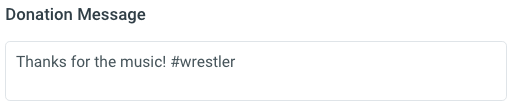

2. Use your available unlock balances with the !unlock command
See Using Your Unlock Balance for more detail on unlock balances.



3. Use the !give command to give an unlock to another user in chat
See Gifting Guide for more detail on how this works.



Check if an #Unlock is Available
Not all unlocks are available every show, some unlocks can only be unlocked once a show, and the amount required to unlock will vary, and can rise each time something is unlocked (so it doesn’t get unlocked too frequently in a single show).
The current list of available unlocks will be shown on this page as well as onscreen before and after songs. Also, at any time you can check if a specific unlock is available by typing ![unlockCode] into chat.



Check your Unlock Balance
To check your balance available for unlocks run !unlock



Using your Unlock Balance
If you don’t unlock something when you make your cheer or donation, you are credited the amount to use later. Or if you do unlock something with your cheer or donation, but you cheered or donated more than was needed for the unlock, then the remaining balance is credited for you to use later.
For example, let’s say you donate $5 and you include #friend in your donation message. If #friend needed $2.50 to be unlocked, then you would still have $2.50 in unlock credit to use. So later in the show, you could run the command !unlock #wrestler, and it would use the remaining $2.50 in your unlock balance to unlock a new #wrestler.
Unlocking Multiple #Unlocks at a Time
You can unlock multiple #unlocks at a time by including multiple #unlock codes in your cheer, donation message, or with !unlock.





Unlocking #Unlocks as a #Team
Team captains can use their teams’ unlock credits with !unlock and !give.
Start your message with your #teamName followed by the command.



Visit the Teams Guide for more detail on how Teams work.
Gifting Guide
Most individual unlocks like #friend, #download, and #NewSound can be gifted to another user using the !give command.
If you don’t have an unlock balance include the !give command in your donation message.
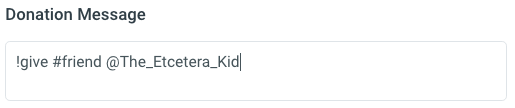


If you already have a balance, then you can use !give and it’ll deduct cost of the unlock from your balance.



Gifting to Multiple People
!give can only unlock one kind of #unlock at a time, but you can list multiple usernames to give that #unlock to multiple people. That way you don’t have to run the !give command multiple times.



Gifting to Random Chatters
If you’d like to give a gift to one or more random chatters, add @chat to your !give command. Tooby, our bot, will look through all recent chatters and prioritize those who have never before received the unlock or haven’t received one recently. As in the below example, you can include other users in addition to @chat if you’d like.



Gifting Unlock Credits
You can gift some or all of your cash unlock balance to another user or to a team.



Gifting Unlock Credits to a Team
Anyone can gift unlock credits to a team. You do not need to be a member. There’s two different ways you can do it.
1. If you’d like to give all of your donation to a team, you can simply include #teamName in your donation message.
2. If you’d like to give a specific amount, you can include the !give command in your donation message or run it in chat.



Blocking Gifts
By default you can receive gifts from anyone who gives you one, or if you prefer you can block all gifts or only some kinds of gifts. Run !giftsOn to accept all gifts, !giftsOff to decline all gifts, or you can use !giftsOn or !giftsOff followed by unlock names to accept or decline specific gifts (eg. !giftsOff #newSound). You can use !gifts to check your current gift settings.
Goals Guide
Every show starts with a daily goal and any donation you make automatically goes towards the daily goal until it has been met. After that, you can choose which #goal you want your contributions to go towards. Not every goal is available every show so be sure to confirm it’s available.
Goals are separate from unlocks. In other words, if you make a $10 donation, you’ll have $10 to put towards a goal and $10 to use with unlocks.
Unlike with unlocks, progress towards all goals carry over from show to show except for the daily goal which resets each day.
Daily Goal Status and Link to this Page
Use the !goals command to get the status of the daily goal.



Check if a #Goal is Available and Our Progress
You can check if a #goal is available by checking the list at the top of this page, or you can !goal-{Name} to check the status of a single goal:



How to Contribute to a Goal
There are two ways you can contribute all of your available goal credits to a #goal.
1. Include the #goal-name with your donation message.
2. Use the !unlock command to give all of your available goal credits to a single goal.



Note: Unfortunately, it isn’t possible to contribute a portion of your available goal credit. So if you’d like to support multiple goals, make multiple donations and include a different goal with each one.